How to create the Cover of Amazon Kindle Paperback using Perl?
Describe how to create the Cover of Amazon Kindle Paperback using Perl? Perl is a programing language. You can create the the cover image of Amazon Kindle Paperback using Perl module Imager.
I assume you have an ebook cover. Based on this, you will create the paperback cover. In this example, I use A5(148 x 210 mm).
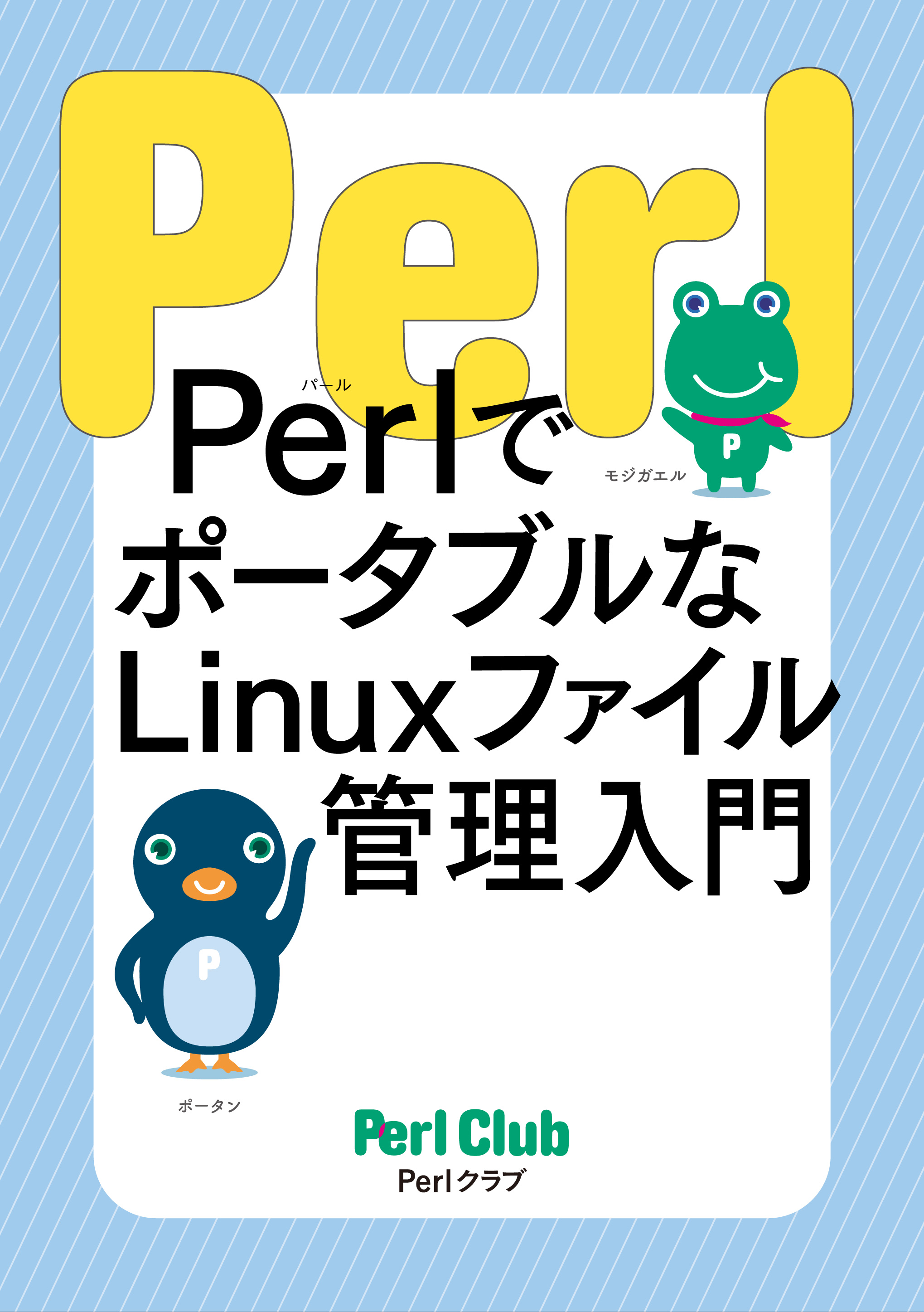
Create a Paperback Cover - Amazon Kindle Officail
At first, you see the Amazon Kindle Officail page "Create a Paperback Cover".
You will find the following page "Print Cover Calculator and Templates".
You must calcurate the size of the cover image using the tool "Print Cover Calculator and Templates".
Enter Your Book Information
Binding type
Paperback
Interior type
Choice the one of them you want.
- Black & White
- Premiam Color
- Standard Color
Paper type
White paper
Page-turn direction
Choice the one of them you want.
- Left to Right
- Right to Left
Measurement units
Millimeters.
Interior trim size
Custom trim size. In this example, A5(148mm x 210 mm) size.
148mm 210mm
Page count
Calcurate the page count of your book.
page_count = body_page_count + cover_page_count.
body_page_count is the page count of your PDF book.
cover_page_count is the page count of the color. This is always 4p.
# Example: 120p = 116p + 4p
(Uncompeted)
 Perl ABC
Perl ABC